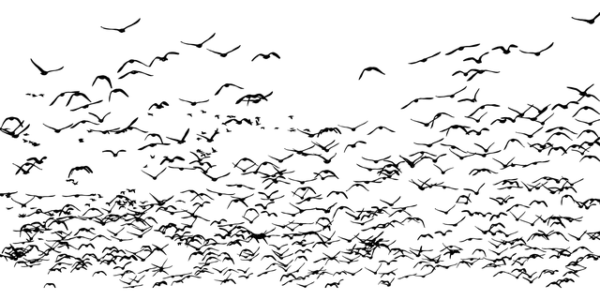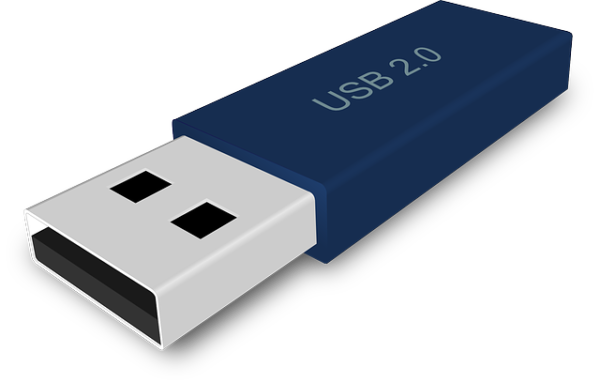Il team di Cinnamon ha annunciato il rilascio ufficiale di Cinnamon 3.8. Questa nuova relase è basata sulle GTK 3.22 e porta alcuni miglioramenti significativi alle performance che migliorano le prestazioni di Muffin che ora risulta più veloce e leggero. Non mancano i miglioramenti estetici che rendono Cinnamon più moderno nel look e con un miglior supporto ai temi scuri. Di seguito trovate una lista delle principali novità:
Modifiche generali
Modifiche generali
- CJS, the Javascript interpreter, was rebased on GJS 1.50.2 and now depends on mozjs52
- Support was added for elogind, systemd-timedated1 (which should replace ntp and ntpdate in Linux Mint 19 Cinnamon Edition), and the admin:// protocol
- Support was improved for GTK 3.22, CSD windows (in particular for their button layout and titlebar click actions) and LibreOffice (in nemo-preview)
- With the exception of Nemo extensions, all Python components were ported to Python3
- The network settings were backported from GNOME 3.24 and include fixes from GNOME 3.26
- The region settings now support the ability to show uncommon/exotic keyboard layouts
- In the power settings, “Shutdown immediately” can now be chosen for closed lid and critical battery power events
- Cinnamon now activates the touchpad if no other pointing devices are present
- The screen is now locked synchronously prior to suspend
- Suspend, Hibernate and Screen rotation keys are now supported when the screen is locked
- Cinnamon no longer allows DE-specific or poorly written applications to start the GNOME or MATE screensavers when the Cinnamon screensaver is running
- Cinnamon no longer sets QT environment variables (distributions are responsible for making QT5 applications look good out of the box)
- Titlebar themes are now restricted to metacity-3
- Nemo-rabbitvcs is no longer maintained by Cinnamon but by RabbitVCS
- Thumbnails can now be rendered for files as large as 32GB
- Scale/Overview can now be activated via dbus
- Xlets can now define column options when using lists, settings with dependencies now use a revealer, dependencies can now be inverted and defined on sections (not just widgets). Simple expressions using boolean operators can be used to compare values. The settings example applet was updated to showcase all these new additions.
Miglioramenti delle prestazioni
- Improvements in muffin and the window list make Cinnamon feel snappier and much faster than before at rendering new windows.
- Improvements in libnemo-extension and the way views are rendered make Nemo faster at showing the content of directories.
- Improvements ported from GNOME reduce the occurrence of full stage redraws.
Miglioramenti estetici
- Window animations were refined. They feel smoother and add to the feeling of snappiness.
- Symbolic icons give Cinnamon a more modern look and better support for dark themes.
- The coordinates and size of some widgets and components were adjusted to fall on exact pixels (which results in removing a slight blurriness and making them look crisp).
- The quit dialog no longer skips the taskbar
Miglioramenti generali
- The nemo search was simplified and is easier to use. It’s also synchronous and much faster than before.
- Rubber-banding, which was previously only available in icon view, is now also available in list view.
- You can now press <Super>+Alt (or use the right-click option on the Show Desktop applet) to quickly see your desklets, without minimizing your windows. When doing so, desklets move above your windows, until you click anywhere.
- Notifications are smarter. They now have a close button (which unlike the notification itself doesn’t send you towards the source application) and no longer fade-out on mouse-over. To avoid notification spam, they’re also limited in number per source and disappear when the application is focused, except for particular applications (Firefox, Chromium..etc) which use multiple tabs and which can send notifications for various internal sources. Notifications can now also show at the bottom of the screen.
- The maximum sound volume was currently set to 150%, with the sound settings allowing to go all the way to 150% while the sound applet and media keys only allowed a range of 0 to 100%. Cinnamon now lets you define what the maximum sound volume is, between 0 and 150%, and all sound controls (whether it’s the sound settings, the sound applet or the media keys) now range between 0 and the maximum value you defined. This allows you to quickly reach 150% without going into the sound settings, but also to quickly reach any arbitrary value, whatever suits your speakers and your environment, whether that value is higher than 100% for small speakers in loud environments or lower than 100% in quiet environments.
- In the sound applet, the microphone and the speakers can now be muted separately. An option was added to choose whether or not to force the aspect-ratio of the album art. Tracks can be changed by scrolling left/right (that option is configurable).
Leggi il contenuto originale su Marco's Box
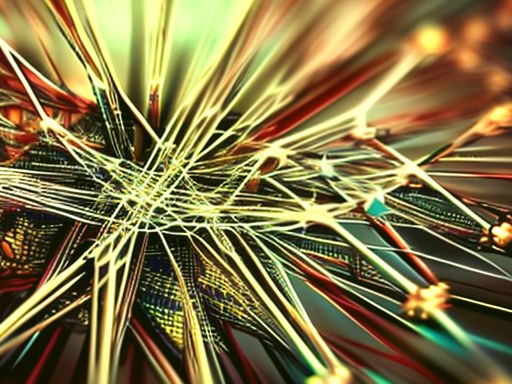

![[Guida] Eternal Terminal: connessioni SSH persistenti su GNU/Linux](https://www.feedlinux.com/wp-content/uploads/2021/01/eternal-terminal-install-300x139.png)