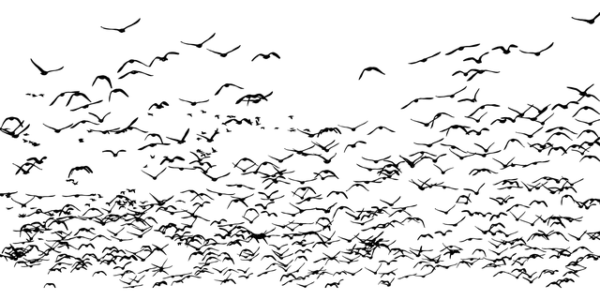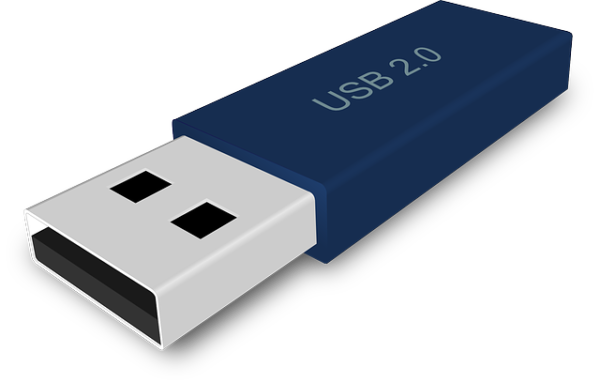Who follows us will be surprise of our next distribution; usually SalentOS was developed based on Ubuntu (LTS version). Recently we decided to switch to Debian and properly on the stable version (Debian 8.5 Jessie) known for its stability and reliability.
The window manager remains Openbox, we appreciate its lightness and velocity.
We know that Openbox is very complex for the new users and so to make SalentOS user-friendly we develop our graphic tools (easier and more immediate).
We hope you enjoy the new Control Center, the Styler, yANIMA and Updater.
Moreover SalentOS will have own repository to maintain updated the distribution and the tools.
SalentOS “Luppìu” will be available from October 22 2016 in both 64 and 32 bit architectures.
Codename e logo
Starting from this version SalentOS will have a codename in griko (ancient Greek) chosen from the most interesting Salento’s locations. For this new release we have chosen Luppìu (Lecce) and a new logo fully restyled.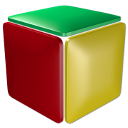
Personalized GUI
As before underlined the team developed some new tools (details will follow).
Hereafter the major:
yANIMA (Yet Another Nitrogen Manager)
As per the acronym, yANIMA is the manager for Nitrogen (usually used in Openbox). On SalentOS is the default manager of wallpaper with more function than Nitrogen.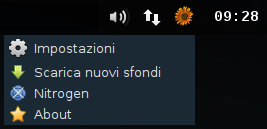
You can find its icon (sunflower) on sys-tray of tint2 panel, click on it (with the right mouse) open the menu and proceed with the several settings.
Functions:
– select imagines folder
– change the wallpaper (random or in sequence), the user can set the time gap between each image
– you can set up in order that each time you start your system it loads a random image or the last set
– new opportunity: realize a wallpaper automatic download from SalentOS repository ( user decides which download via thumbnails) available exclusive Salento’s picture signed by Gabriele Letizia and more.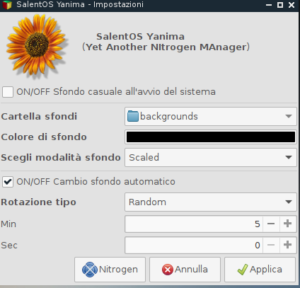 Styler
Styler
The heart of WM and graphics elements for SalentOS settings.
If you like to personalize the graphic of your distro, you will appreciate the easiness and speed with the system will be applied the changes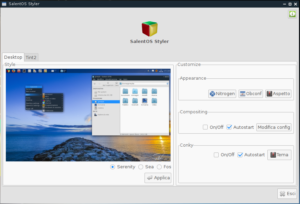 With Styler you can choose:
With Styler you can choose:
– one theme openbox from the 3 created for SalentOS by the web graphic Irene Grammatika and we thank her for the great job.
– icons among those present in your system
– handle launchers present in Tint2 bar with the availability to add / remove / order
– select several themes for the panel Tint2, order the position on desktop (up, bottom, left, right) and make the backup to restore.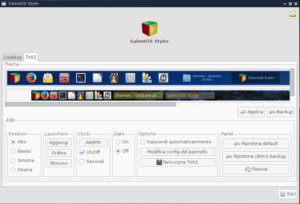 – manage and visualize clock and data
– manage and visualize clock and data
– select conky theme (from these present in your system)
– activate/deactivate and personalize the configuration file of compositing (Compton)
SalentOS Control Center
Already presents in the previous SalentOS version, now it has been completely restored, introducing the system tabbed divided by categories.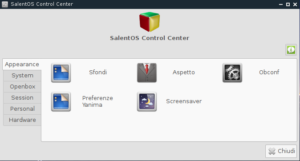
SalentOS Update Center
Completely revised now such is able to control and if necessary automatically suggest the update ; it’s up to the user decides if and when proceed with the installation.
This is a brief summary of the principal news, now discover you the rest.
Come with us and visit our official site and blog and subscribe our support community
Enjoy with SalentOS!!!
Leggi il contenuto originale su SalentOS Official Blog
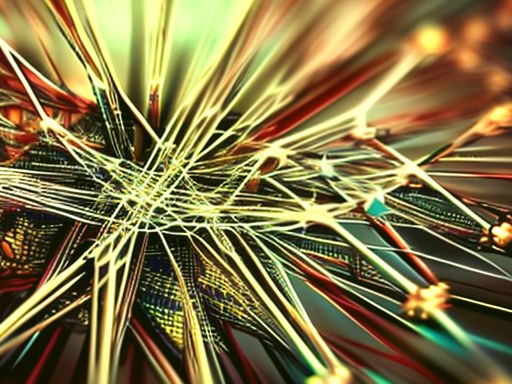

![[Guida] Eternal Terminal: connessioni SSH persistenti su GNU/Linux](https://www.feedlinux.com/wp-content/uploads/2021/01/eternal-terminal-install-300x139.png)