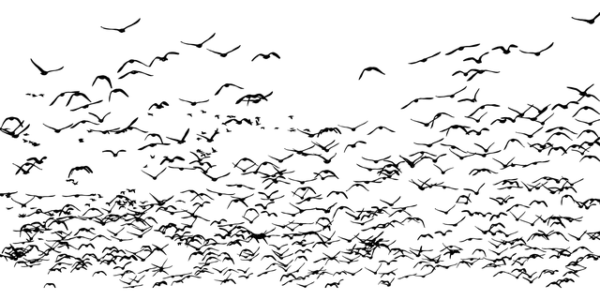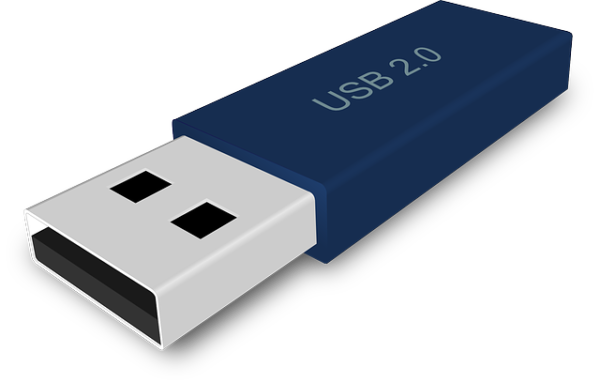Il team di Canonical ha annunciato il rilascio della terza point release per Ubuntu 14.04.3 LTS e derivate ufficiali.
Il team di Canonical ha annunciato il rilascio della terza point release per Ubuntu 14.04.3 LTS e derivate ufficiali.
Tutti coloro che utilizzano SalentOS sui propri pc possono tranquillamente aggiornare il sistema senza dover reinstallare tutto o cancellare dei dati. Per aggiornare SalentOS a questa versione basta avviare SalentOS Update Center e cliccare sul pulsante DIST-UPGRADE
Canonical announced the release of the third point release for Ubuntu 14.04.3 LTS and derived officers. Everyone using SalentOS on their PCs can easily upgrade the system without reinstalling everything, or erase data. To upgrade to this version just start SalentOS Update Center and click on DIST-UPGRADE.

Alle successive richieste visualizzate nella finestra del terminale (aggiornamento di lsb-release, issue, etc…) rispondere SEMPRE con la scelta di default N per mantenere le versioni già installate.
On subsequent requests displayed in the terminal window (update lsb-release, issue, etc …) ALWAYS reply with the default choice N to keep the versions already installed.
Maggiori informazioni sulle correzioni apportate alla versione 14.04.3 dalla
wiki di ubuntu.
More information on the corrections made to the version 14.04.3
Ubuntu wiki.
Enjoy with SalentOS !!
Leggi il contenuto originale su SalentOS Official Blog
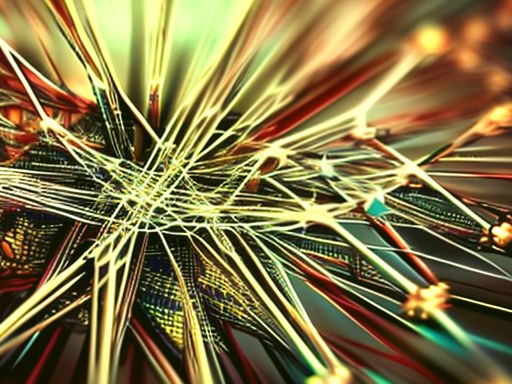

![[Guida] Eternal Terminal: connessioni SSH persistenti su GNU/Linux](https://www.feedlinux.com/wp-content/uploads/2021/01/eternal-terminal-install-300x139.png)